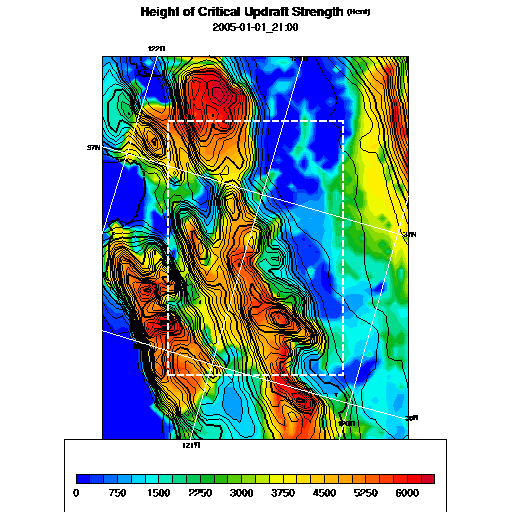Date: Sun, 6 Aug 2006 21:30:29 -0700
I'm using ContourPlot to create a label bar below a contour plot and
am unable to control the amount of white space between the upper label
bar perimeter and the actual colorbar. I'd like that space to be as
small as possible but using the following (to generate a label bar
without a title)
opts_at_lbTopMarginF = 0.0
opts_at_lbBottomMarginF = 0.0
opts_at_lbTitleOn = False
opts_at_lbTitleExtentF = 0.0
opts_at_pmLabelBarOrthogonalPosF = 0.0
still produces a plot with much more space than desired, per the
attached example (with the label bar perimeter displayed).
For a given plot I could over-ride this by altering attribute
opts_at_pmLabelBarOrthogonalPosF but I expect that its ideal value would
change when the area covered by the plot changes size or aspect ratio
so I'd not like to use such kludgy adjustments if possible. Of course
I could reduce that white space by reducing the entire height of the
label bar using opts_at_pmLabelBarHeightF but that is also not ideal.
The proper solution would be to simply reduce the distance between the
top of the color bar and the top label bar perimter. From the
documentation it would seem that I should be able to do exactly that
using opts_at_lbTopMarginF and even reduce that top space to nothing by
using "opts_at_lbTopMarginF = 0.0" - but that does not work for my case.
Am I missing something ? Any ideas on how to reduce that whitespace ?
Jack
_______________________________________________
ncl-talk mailing list
ncl-talk_at_ucar.edu
http://mailman.ucar.edu/mailman/listinfo/ncl-talk