Date: Fri Mar 07 2014 - 12:31:06 MST
Hi Brian,
The gray you're seeing is due to contour lines being turned on. If you set the "cnLinesOn" resource to False, these marks will go away.
I tried three smoothing methods: raster smoothing, "smth9" smoothing, and wrf_smooth_2d. See attached image. It looks like you may want to keep the wrf_smooth_2d, but it's quite different from the original picture! You could probably play around with the "smth9" function with different parameter settings to get the results you want.
I'll include the (heavily modified) script that creates this image. Note that I removed all the other plot elements, because I just wanted to focus on the filled contours.
--Mary
On Mar 4, 2014, at 12:40 PM, brianjs @iastate.edu <brianjs@iastate.edu> wrote:
> Hello Mary,
>
> Thank you for getting back to me!
>
> I apologize for not listing the file names themselves. For the RUC data set, the file name is cat_file.cdf. For the WRF, it is wrfpost_3D_d01_2007-05-29_12:00:00.nc I believe. I have tried the raster options before but to no avail. Here was the result I got (image attached). Similar things happen with the other smoothing options (such as smth9_wrap, which works nicely on the RUC data). I am not sure why, but not many regular NCL functions handle WRF data very well. For some reason, I end up having to resort to some type of WRF-NCL function to get the correct plot needed. I am trying to stick to regular NCL as much as possible for the sake of keeping my plots as similar as possible.
>
>
> On Mon, Mar 3, 2014 at 11:50 PM, Mary Haley <haley@ucar.edu> wrote:
> Hi Brian,
>
> You said you ftp’ed your files, but we need the exact names of the files in order to retrieve them.
>
> I am not familar with the WRF smoothing function, but my first suggestion would be to try not using any smoothing. You said this is high-resolution data. Did you try raster fill (res@cnFillMode = “RasterFill”) and then try res@cnRasterSmoothingOn = False if needed?
>
> —Mary
>
> On Mar 1, 2014, at 5:20 PM, brianjs @iastate.edu <brianjs@iastate.edu> wrote:
>
> > Good Afternoon,
> >
> > I am plotting 700 mb temperature advection in both the RUC and WRF outputs. I am attempting to do so without using WRF functions as much as possible (since I will be comparing the WRF and RUC, hence I am trying to keep as many plotting features similar as possible, since WRF-functions cannot be used on the RUC output).
> >
> > While plotting the 700 mb temperature advection works very well in the RUC output, the WRF introduces some strange grey shadows/smears in the filled contours. I believe this is likely due to the smoothing option I employed. Unfortunately, given the high resolution of the data, the other smoothing options I have tried never could smooth the data properly (if at all). I tried re-adjusting the wrf_smooth_2d function but it appears to not have any effect on eliminating the smearing and changing the color table scheme does not seem to work either. I doubt the smearing is due to the way I overlay the figures.
> >
> > I have attached the working RUC code and associated image along with the WRF code/image that has the issue. In an attempt to be helpful, I also ftp'd my RUC and WRF files in case someone wanted to work with the exact files. For the WRF, I used the wrf_post file I generated from the wrfout_to_cf script that I used to convert my height grid onto a pressure coordinate. Perhaps this could be responsible for some of the things I experienced as well? If anyone could identify what that smearing problem is and kindly provide any suggestions as to how to go about eliminating it, I would greatly appreciate it.
> >
> > Brian Squitieri
> > Graduate Research Assistant
> > Iowa State University
> >
> >
> >
> > <RUC_Temp_Adv_700mb3.png><WRF_Temp_adv_700mb3.png><700mb_RUC_temp_adv.ncl><700mb_WRF_temp_adv.ncl>_______________________________________________
> > ncl-talk mailing list
> > List instructions, subscriber options, unsubscribe:
> > http://mailman.ucar.edu/mailman/listinfo/ncl-talk
>
>
> <WRF_Temp_adv_700mb3.png>
_______________________________________________
ncl-talk mailing list
List instructions, subscriber options, unsubscribe:
http://mailman.ucar.edu/mailman/listinfo/ncl-talk
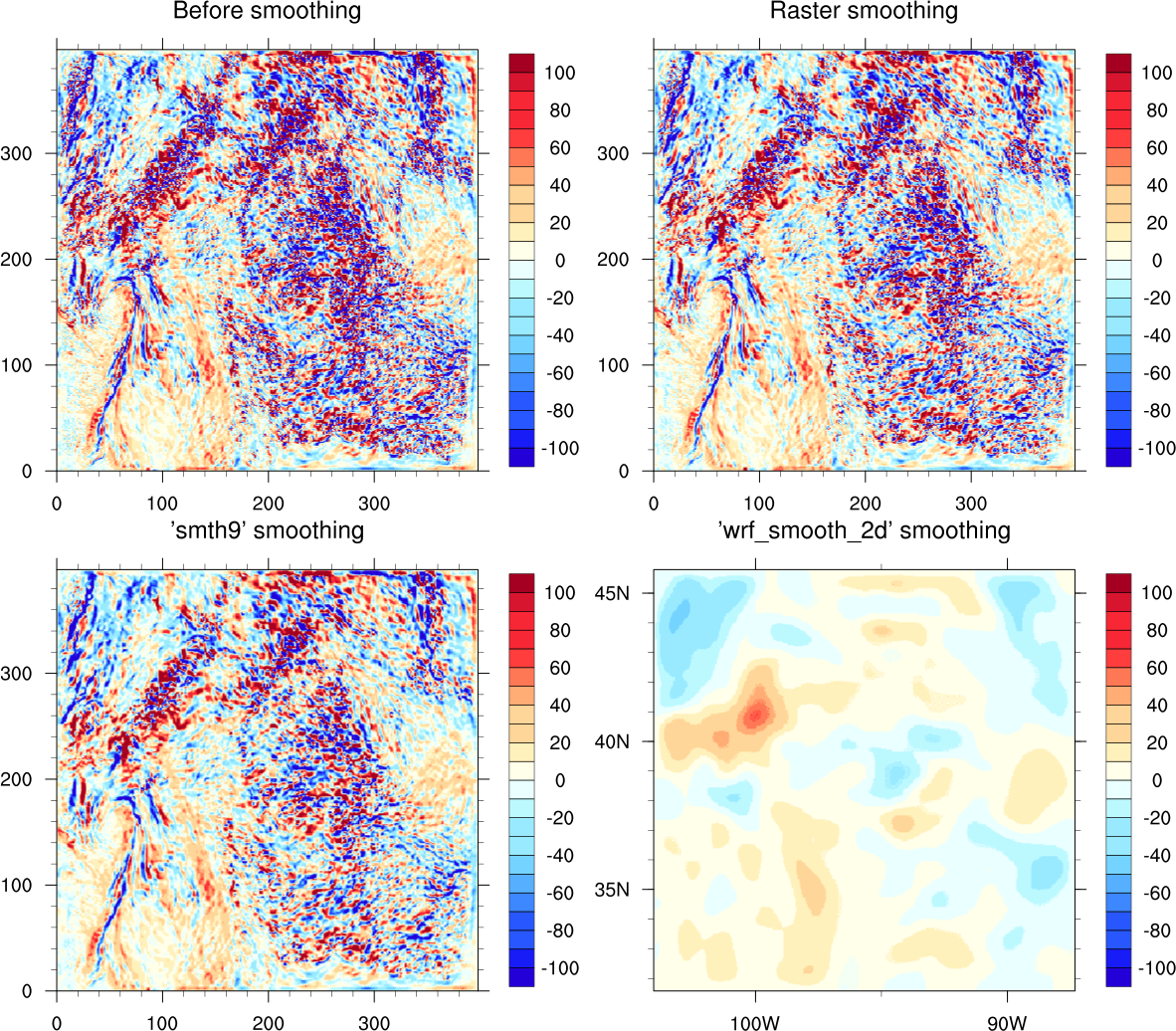
- application/octet-stream attachment: 700mb_WRF_temp_adv_mod.ncl