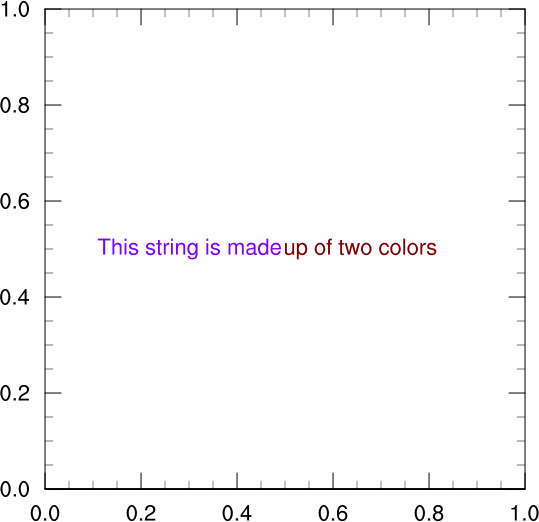Date: Fri Aug 13 2010 - 14:54:18 MDT
Hi Andre,
I wish there was a function code for changing the color. I filed
a ticket on this a long time ago, but it's not a high priority
right now.
If you are creating individual text objects, then you can right-justify the first
one about a given X,Y point, and then you can left-justify the second one
about the same point so they are right next to each other. You might
want to add an additional space or two so they aren't right up against each other.
I've attached a sample script.
--Mary
On Aug 13, 2010, at 3:36 AM, <Andre.Walser@meteoswiss.ch> <Andre.Walser@meteoswiss.ch> wrote:
> Dear NCL team
>
> Unfortunately, it doesn't seem to be possible to change the font color
> within an object with "text function codes". Unless possible, the string
> has to be splitted into two objects. This way, I have the problem to
> ensure that these two objects are correctly arranged/aligned. Is there
> any possibility to get the exact coordinate of the end of the first text
> object which could be used the arrange the second one? Any ideas for
> another solution?
>
> Best regards,
> Andre
>
> _____________________________________
>
> Andre Walser
> Numerical Models
>
> Federal Department of Home Affairs FDHA
> Federal Office of Meteorology and Climatology MeteoSwiss
>
> Kraehbuehlstrasse 58, P.O. Box 514, CH-8044 Zurich, Switzerland
>
> Tel. +41 44 256 94 43
> Fax +41 44 256 92 78
> andre.walser@meteoswiss.ch
> www.meteoswiss.ch
> _______________________________________________
> ncl-talk mailing list
> List instructions, subscriber options, unsubscribe:
> http://mailman.ucar.edu/mailman/listinfo/ncl-talk
_______________________________________________
ncl-talk mailing list
List instructions, subscriber options, unsubscribe:
http://mailman.ucar.edu/mailman/listinfo/ncl-talk
- application/octet-stream attachment: text.ncl