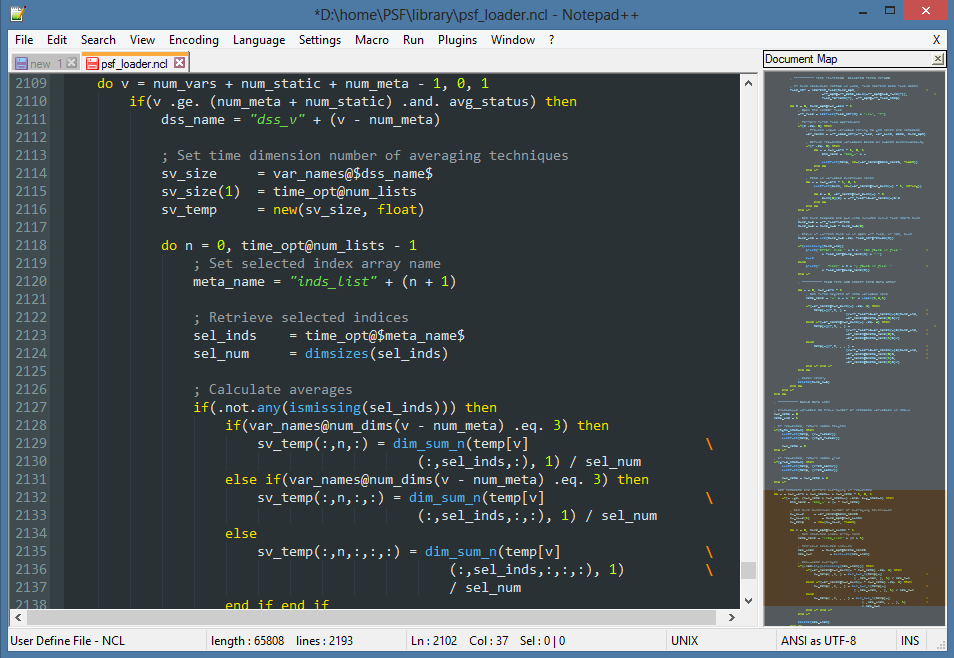Date: Thu May 08 2014 - 22:24:41 MDT
Hello,
I've put together syntax highlighting XML files for two of the included
color schemes in Notepad++ (Default and Obsidian) that I'd like to share
with the NCL community. To add the schemes to Notepad++, the user needs
only to download the files to their hard drive, and then import them in
N++. That can be done as follows:
1) From the menu bar select Language -> Define Your Language
2) Click the Import... button
3) Select the XML file you'd like to use on the disk
4) Restart Notepad++
>From that point, any .ncl file you open should have the highlighting
enabled. It recognizes NCL 6.2.0 keywords and all functions included in the
nclscripts folder. Note that the formatting uses UDL2, which is only
available in versions 6.2 and up of Notepad++.
I've attached the two .xml files and a screenshot of the dark Obsidian
theme. I hope they will be useful to others.
-- Brian Vanderwende - PhD Student Atmospheric and Oceanic Science, University of Colorado Boulder Phone: (303)492-2654 --
_______________________________________________
ncl-talk mailing list
List instructions, subscriber options, unsubscribe:
http://mailman.ucar.edu/mailman/listinfo/ncl-talk