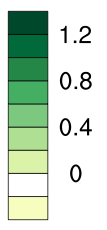Date: Mon Feb 10 2014 - 11:07:46 MST
Hello, Mary
Thank you very much for your thorough response. I have given up on using
gsn_contour_shade and decided to just specify the exact colors using
cnFillColors.
On a labelbar that looks like the attached one (InteriorEdges), which does
the white color represent?
0 > white >= -0.2
or
0 >= white > -0.2 ?
Thank you again
Paula
On Fri, Feb 7, 2014 at 6:50 PM, Mary Haley <haley@ucar.edu> wrote:
> Hi Paula,
>
> It would help if you could provide a sample image, or describe in more
> detail what your two sets of contours look like. For example, is the first
> plot a filled contour plot, and the second plot shaded contours? Or are
> they both shaded contours?
>
> Also, how are you drawing the two plots on top of each other? Are you
> using "overlay"?
>
> It sounds like at least one of the plots must be a color contour plot, so
> perhaps you need to play with making some of the colors transparent or
> partially transparent via the "cnFillOpacityF" resource, or by using an
> RGBA array for your contour fill, where you can set the "A" values as
> needed to create transparency.
>
> To see some examples of this, see examples newcolor_5.ncl and
> newcolor_17.ncl at:
>
> http://www.ncl.ucar.edu/Applications/rgbacolor.shtml
>
> You might also look at newcolor_10.ncl, which has two color contour plots
> overlaid, and it uses "read_colormap_file" and "cnFillPalette" to first
> read in the desired color table as an RGBA array, sets one of the colors to
> be fully transparent (the first color), and then sets this new color map
> using cnFillPalette.
>
> If none of the above helps, the we will need more details about how you
> are creating your plot, and/or a sample image.
>
> Thanks,
>
> --Mary
>
> On Feb 7, 2014, at 12:16 PM, Paula Doubrawa <pdoubraw@indiana.edu> wrote:
>
> > Hello,
> >
> > I am using gsn_contour_shade on top of a gsn_csm_contour_map plot and
> the shading is hiding whatever contours were drawn by the previous function.
> >
> > I am setting
> >
> > res@gsnDraw = False
> > res@gsnFrame = False
> >
> > as recommended and I have also tried playing around with the draw order
> but no success.
> >
> > Any hints??
> >
> > Thank you!
> > Paula
> > _______________________________________________
> > ncl-talk mailing list
> > List instructions, subscriber options, unsubscribe:
> > http://mailman.ucar.edu/mailman/listinfo/ncl-talk
>
>
_______________________________________________
ncl-talk mailing list
List instructions, subscriber options, unsubscribe:
http://mailman.ucar.edu/mailman/listinfo/ncl-talk