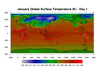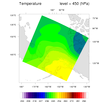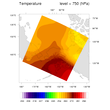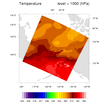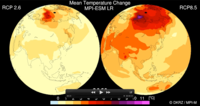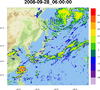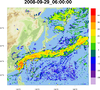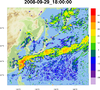NCL Home>
Application examples>
Plot techniques ||
Data files for some examples
Example pages containing:
tips |
resources |
functions/procedures
NCL Graphics: Animations
This page shows how to create animations with NCL.
If you just want to view the animation quickly and don't need to share
it with somebody else, then you can send the graphical output to an
NCGM file (using "ncgm" as the first argument
to gsn_open_wks), and then
use idt to animate it.
If you want to share the animation with other people, then you can
convert from a series of NCL PNG/EPS files (or a single PS file) to an
animated GIF or MPEG file using the popular "convert" tool
from ImageMagick, a
graphical suite for image manipulation.
For example, to convert a series of PNG images to an animated GIF with
a delay of half a second between frames (50/100):
convert -delay 50 *.png anim.gif
You can then display "anim.gif" in your browser or other suitable viewer.
For more information, see:
http://www.imagemagick.org/Usage/anim_basics/
To convert to an mpeg file, you will need to first download the
program "mpeg2encode"
from http://www.mpeg.org/, and then
you can use "convert" again:
convert file.ps file.mpg
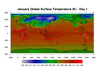 animate_1.ncl
animate_1.ncl:
Demonstrates how to efficiently create an animation with NCL. Instead
of calling
gsn_csm_contour_map every
time inside the "do" loop, you can use a
setvalues
call to just change the data and the title.
This example creates a file called "animate.ncgm".
You can use idt to animate it.
idt animate.ncgm
Three panels should pop up, and one of them has an "animate" button.
Click on this, and each frame will be loaded into memory. When this
is done, click the ">>" or "<<" button to play the animation. Use
"delay" to slow down the animation, or "loop" to repeat it.
[View the animation.]
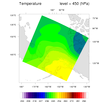
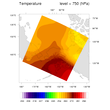
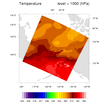 animate_2.ncl
animate_2.ncl:
Demonstrates how to create an animated GIF from WRF data.
Note that it's important set the contours to a fixed set of levels,
otherwise the contour levels will be recalculated for each frame,
based on the range of the data for that frame.
The output is sent to a series of PNG files, and then the following command
is executed in the NCL script to produce the animation:
convert -delay 25 animate*.png animate_2.gif
[View the animation.]
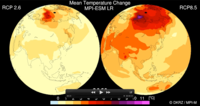 The NCL script
The NCL script:
This animation script was contributed by Karin Meier-Fleischer
of
Deutsche Klimarechenzentrum
(DKRZ). It shows a mean temperature change animation of CMIP5 data. It
is similar to
an
Avizo
animation, also created by DKRZ.
The images were generated as a series of PNG files, which were then
converted to a ".mov" file using Adobe Photoshop Premiere. Further
details on how the animation was created are included in the comments
at the top of the script.
Click on the image to view the animation.
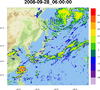
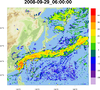
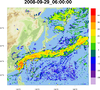
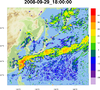 animate_3_1.ncl
animate_3_1.ncl /
animate_3_2.ncl /
animate_3_3.ncl:
This example shows three ways to create a 97-frame animation in NCL,
with tips on how to speed things up.
The animation is filled contours of WRF reflectivity across time,
overlaid on a WRF terrain plot. The terrain plot is the same for each
iteration, while the reflectivity plot and the title change for each
time step.
animate_3_1.ncl - this script
shows the traditional and "easy" way to do this, but also potentially
slower, by calling
gsn_csm_contour,
gsn_csm_contour_map,
and overlay each time in the loop.
animate_3_2.ncl - this script
shows how to speed this up a little by reusing the terrain plot.
animate_3_3.ncl - this script
shows how to speed this up even more, by
using setvalues to simply change the data and the
title.
The timings on a Mac system were as follows:
"animate_3_1.ncl" - 98.34 seconds
"animate_3_2.ncl" - 92.83 seconds
"animate_3_3.ncl" - 84.85 seconds
Click on thumbnail image for an animation
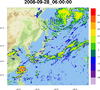
The animation was created by generating a series of PNG images, and then
calling:
convert animate*.00*png animate_3.gif
 animate_4_1.ncl
animate_4_1.ncl /
animate_4_2.ncl:
This example shows two ways to create a 97-frame 4-panel animation
in NCL, with tips on how to speed things up. It's based on the script
from the previous example, except now four plots are animated per page.
The animation is filled contours of WRF reflectivity (across time and
four selected level indexes) overlaid on a WRF terrain plot. The
terrain plot is the same for each iteration, while the reflectivity
plots change for each time and level.
animate_4_1.ncl - this script
shows the traditional and "easy" way to do this, but also potentially
slower, by calling
gsn_csm_contour,
gsn_csm_contour_map,
and overlay each time in the loop.
animate_4_2.ncl - this script
shows how to speed this up a little by using "setvalues" on existing
reflectivity plots to simply change the data.
The timings on a Mac system were as follows:
"animate_4_1.ncl" - 163.0 seconds
"animate_4_2.ncl" - 129.8 seconds
Click on thumbnail image for an animation

The animation was created by generating a series of PNG images, and then
calling:
convert animate*.00*png animate_4.gif