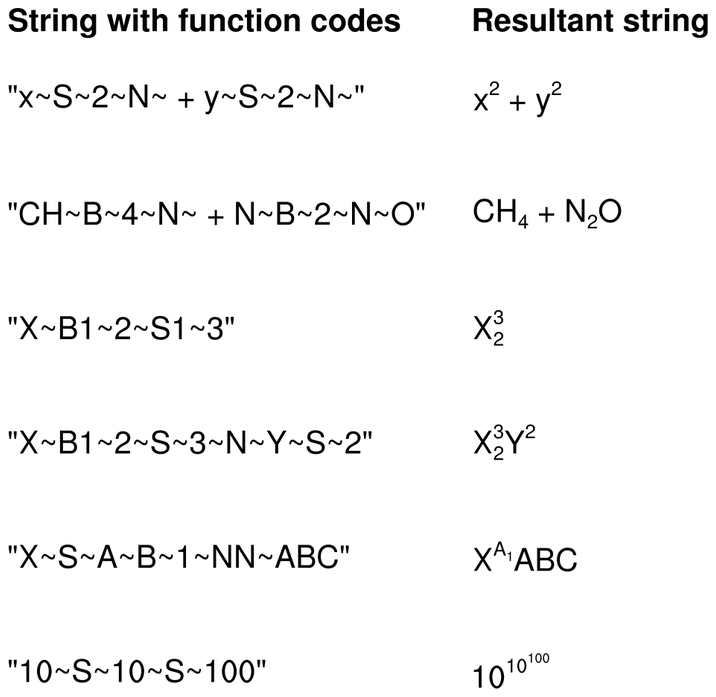NCL Home>
Application examples>
Plot techniques ||
Data files for some examples
Example pages containing:
tips |
resources |
functions/procedures
NCL Graphics: Function codes
NCL
function
codes allow you to add special formatting to any resource that creates
a graphical title or label of any sort. Here are some sample function
codes and their purposes:
- "Fn" - change font in midstring
- "S" or "Sn" - add superscripts
- "B" or "Bn" - add subscripts
- "Vn" - change vertical spacing
- "Hn" - change horizontal spacing
In NCL version 6.1.0 and later, the default function code is a tilde
('~'). In NCL versions 6.0.0 and earlier, it is a colon (':').
If you have an older version of NCL, you can change the function code
on the fly as demonstrated in these examples, or in your
.hluresfile, which
is the preferred method.
These function codes can be used in any resource that creates a text
string or label. For example:
 fcodes_1.ncl
fcodes_1.ncl - the most common use
of a function code is to change the font in mid string, so you can get
a special character or a basic equation in a graphical string. The
function code "F", followed by
a
font table
number, is used to change the font.
This example shows how to create a generic string with a font
change in the middle.
 fcodes_2.ncl
fcodes_2.ncl Another use of
function codes is to generate simple equations. This example shows
how to create subscripts and superscripts using the "B" and "S"
function codes. Note that these codes can be superceded by a number
indicating a level for the sub/superscript. See
the
function
codes description page for more information.
 fcodes_3.ncl
fcodes_3.ncl To add a carriage
return to a text string, use the "C" function code. This example shows
how to add a carriage return to a main title and labels on the X axis.
The second line of the string will be left-justified with the first
line. If you want to center both strings, you will need to add spaces
to one or both strings.
 text_14.ncl
text_14.ncl: This example shows how
to use
text function
codes to draw accented characters like the umlaut. This is
done using the H and V function codes that allow you to do small
vertical and horizontal moves as you are drawing text.
For example, the double dots in the umlaut are drawn by using
character "H" from font
table 35, and a series of horizontal and vertical moves to put
the dots over the desired character.
This script was contributed by Mateus da Silva Teixeira from IPMet.