The user-contributed functions time_axis_labels, ut_string (added in V5.2.0), and cd_string (added in V6.1.0) provide several options for customizing time labels on an X or Y axis, and will take care of setting the necessary "tm" resources for you. These functions were contributed by Arindam Chakraborty and Carl Schreck.
NCL Home>
Application examples>
Plot techniques ||
Data files for some examples
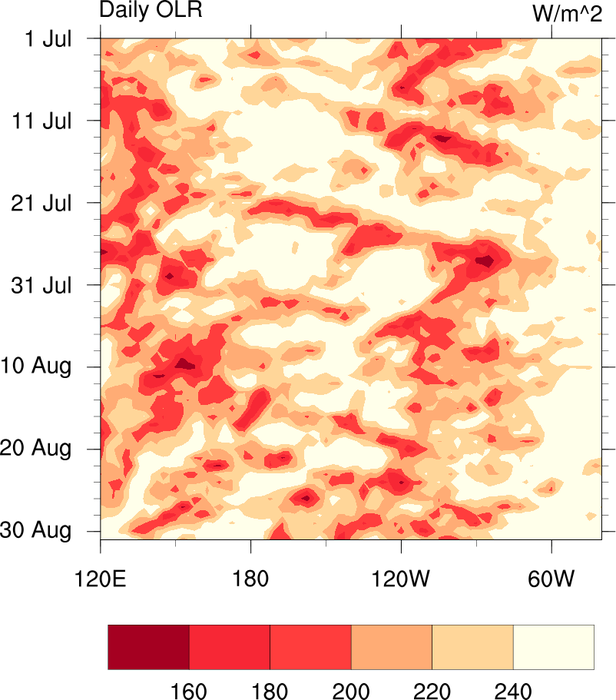
 time_labels_1.ncl:
This example shows various ways to create nicely formatted time labels
on the X axis. One method sets the tmXBFormat resource to "f" to remove
trailing zeros from the year labels. The other method sets the
resources tmXBMode, tmXBValues, and tmXBLabels to create "Jan 2000" type of
labels. The function
code "~C~" is used to force a carriage return in these labels.
time_labels_1.ncl:
This example shows various ways to create nicely formatted time labels
on the X axis. One method sets the tmXBFormat resource to "f" to remove
trailing zeros from the year labels. The other method sets the
resources tmXBMode, tmXBValues, and tmXBLabels to create "Jan 2000" type of
labels. The function
code "~C~" is used to force a carriage return in these labels.
 time_labels_2.ncl:
This example shows how to use the time_axis_labels procedure to generate nice
time labels on the Y axis.
time_labels_2.ncl:
This example shows how to use the time_axis_labels procedure to generate nice
time labels on the Y axis.
 time_labels_3.ncl:
This example shows how to use
the time_axis_labels procedure
to generate nice time labels for a WRF
plot. The wrf_times_c function has
to be used first to convert the WRF "Times" character variable into a
numeric array.
time_labels_3.ncl:
This example shows how to use
the time_axis_labels procedure
to generate nice time labels for a WRF
plot. The wrf_times_c function has
to be used first to convert the WRF "Times" character variable into a
numeric array.

 time_labels_4.ncl:
This example shows what happens if you try to plot data that has
one axis represented by time values of "YYYYMM".
You will get a "spline approximation" warning, due to the irregularly-spaced nature of time:
time_labels_4.ncl:
This example shows what happens if you try to plot data that has
one axis represented by time values of "YYYYMM".
You will get a "spline approximation" warning, due to the irregularly-spaced nature of time:
Example pages containing: tips | resources | functions/procedures
NCL Graphics: Time labels
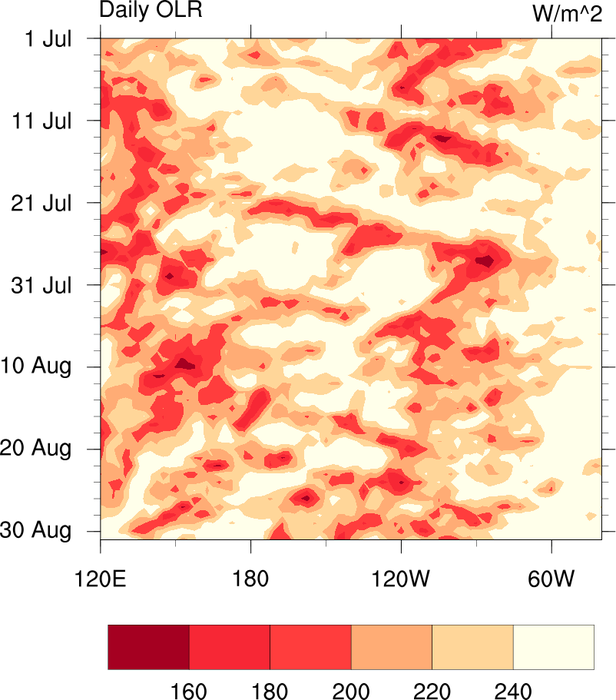
There are many ways to customize an X or Y axis to have nice time
labels. One way is to set the tmXBMode/tmXBValues/tmXBLabels and/or tmYLMode/tmYLValues/tmYLLabels yourself.
 time_labels_1.ncl:
This example shows various ways to create nicely formatted time labels
on the X axis. One method sets the tmXBFormat resource to "f" to remove
trailing zeros from the year labels. The other method sets the
resources tmXBMode, tmXBValues, and tmXBLabels to create "Jan 2000" type of
labels. The function
code "~C~" is used to force a carriage return in these labels.
time_labels_1.ncl:
This example shows various ways to create nicely formatted time labels
on the X axis. One method sets the tmXBFormat resource to "f" to remove
trailing zeros from the year labels. The other method sets the
resources tmXBMode, tmXBValues, and tmXBLabels to create "Jan 2000" type of
labels. The function
code "~C~" is used to force a carriage return in these labels.
 time_labels_2.ncl:
This example shows how to use the time_axis_labels procedure to generate nice
time labels on the Y axis.
time_labels_2.ncl:
This example shows how to use the time_axis_labels procedure to generate nice
time labels on the Y axis.
time_axis_labels recognizes special "ttm" resources for customizing time labels. In this example, "ttmFormat" is set to "%d %c" to generate labels "1 Jul", "11 Jul", etc. This procedure will internally set the necessary "tm" resources for you. (Which was done by hand in the first example above.)
 time_labels_3.ncl:
This example shows how to use
the time_axis_labels procedure
to generate nice time labels for a WRF
plot. The wrf_times_c function has
to be used first to convert the WRF "Times" character variable into a
numeric array.
time_labels_3.ncl:
This example shows how to use
the time_axis_labels procedure
to generate nice time labels for a WRF
plot. The wrf_times_c function has
to be used first to convert the WRF "Times" character variable into a
numeric array.

 time_labels_4.ncl:
This example shows what happens if you try to plot data that has
one axis represented by time values of "YYYYMM".
You will get a "spline approximation" warning, due to the irregularly-spaced nature of time:
time_labels_4.ncl:
This example shows what happens if you try to plot data that has
one axis represented by time values of "YYYYMM".
You will get a "spline approximation" warning, due to the irregularly-spaced nature of time:
_NhlCreateSplineCoordApprox: Attempt to create spline approximation for X axis failed: consider adjusting trXTensionF valueAlso, your X axis will be labeled with index values instead of time values.
To fix the time values, use cd_inv_calendar in conjunction with time_axis_labels to produce nicely-formatted time values on the X axis.