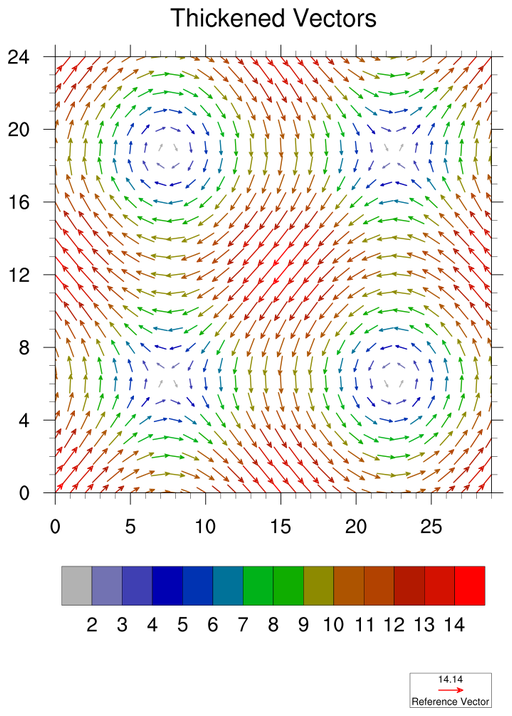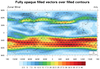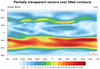NCL Home>
Application examples>
Plot techniques ||
Data files for some examples
Example pages containing:
tips |
resources |
functions/procedures
NCL Graphics: Vector Effects
This page shows how to customize vectors using various resources. Here's a sample of a few of them. You can see a full list on
the
vector resource page.


 veceff_1.ncl
veceff_1.ncl: This script
compares a default vector plot (first frame) with vector plots that
have been customized (second and third frames). The second frame
customizes the plot by setting the following resources:
The third frame increases the line thickness of the vectors using
vcLineArrowThicknessF. This can be especially important if you
need to make images large for presentations or posters.


 veceff_4.ncl
veceff_4.ncl: Thinning
vectors.
Use vcMinDistanceF to
thin your vectors based the distance between vectors.
You can also thin your vectors simply by striding the data:
vector = gsn_csm_vector(wks,u(::2,::2),v(::2,::2),res)
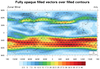
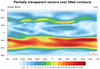 newcolor_8.ncl
newcolor_8.ncl: This example
demonstrates drawing partially transparent filled vectors.
The vectors are drawn fully opaque in the first frame. In the second
frame, vcGlyphOpacityF is set to
0.3.