NCL > Application examples > Basic examples
TextItem example 3
How to set the text background fill color
This example can be created using HLU C library calls, HLU FORTRAN library calls, or NCL. It demonstrates how to set the background fill color of a text item. The names of the source files for this example are tx03c.c, tx03f.f, and tx03n.ncl.
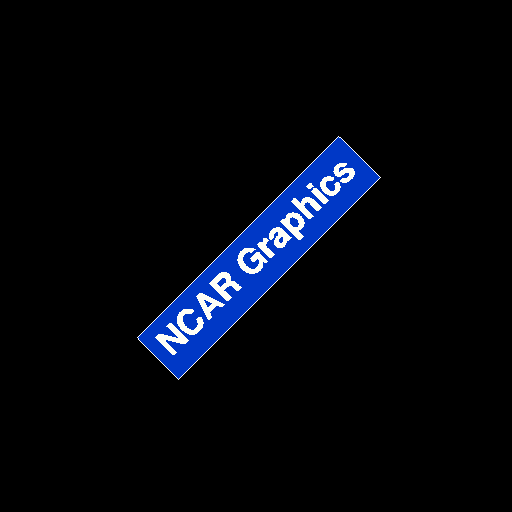
Discussion
This module discusses how to create this plot using HLU function
calls or NCL. A resource file is included with this example, and it is
called tx03.res. This file shows
how to set the value of the text string, the text color, font, position, etc.
This example contains multiple frames. In each frame, the text string's background color is changed by setting a color resource in the source code and then redrawing the TextItem object.
A detailed discussion of how this example works appears in its source code.
Creating the plot using HLUs
The HLU C program that generates this plot is called tx03c.c.
Creating the plot using HLU FORTRAN library calls
The HLU FORTRAN program that generates this plot is called tx03f.f.
Creating the plot using NCL
The NCL script that generates this plot is called tx03n.ncl.
The data
This plot does not use any external data.
How to run this example
You can produce this example by using a C program (tx03c.c), a FORTRAN program (tx03f.f), or an NCL script (tx03n.ncl). The examples are installed in the following locations:
- $NCARG_ROOT/lib/ncarg/hluex/textitem/tx03c.c
- $NCARG_ROOT/lib/ncarg/hluex/textitem/tx03f.f
- $NCARG_ROOT/lib/ncarg/nclex/textitem/tx03n.ncl