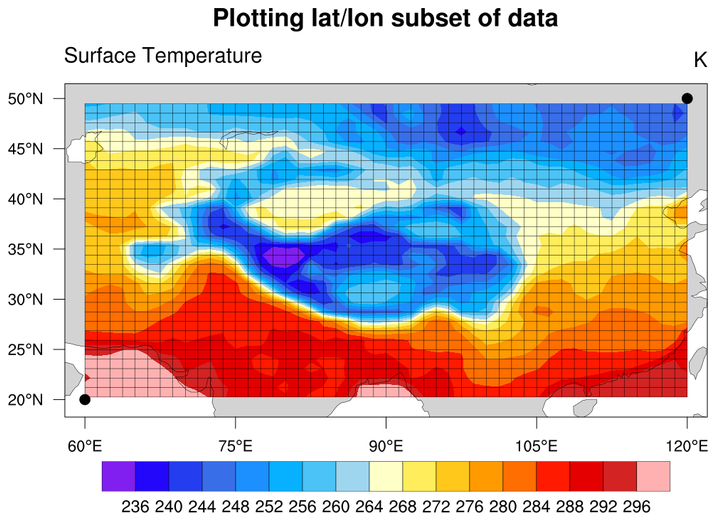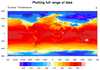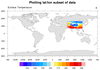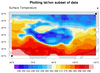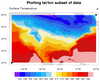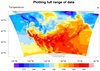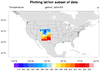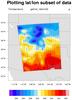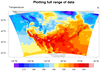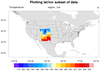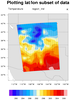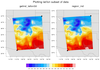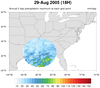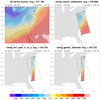NCL Home>
Application examples>
Miscellaneous ||
Data files for some examples
Example pages containing:
tips |
resources |
functions/procedures
NCL Graphics: Subsetting / extracting data based on lat/lon values
Subsetting or extracting your data based on a latitude/longitude region can be done
in different ways:
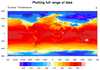
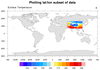
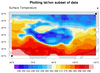
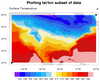 latlon_subset_1.ncl
latlon_subset_1.ncl:
Data on a
rectilinear grid
is the easiest to subset, as you can
use
coordinate
subscripting to extract the region of interest.
To find out if your data is on a rectilinear lat/lon grid,
use printVarSummary. The output will look
something like this:
Variable: ts
Type: float
Total Size: 221184 bytes
55296 values
Number of Dimensions: 2
Dimensions and sizes:[lat | 192] x [lon | 288]
Coordinates:
lat: [ -90.. 90]
lon: [ 0..358.75]
Number Of Attributes: 13
. . .
long_name : Surface Temperature
units : degK
. . .
Note the "Coordinates" section, which has lat
and lon arrays listed under it, along with their ranges. These
arrays are known as coordinate arrays. By definition, then, ts
is on a rectilinear grid.
To extract a lat/lon region that goes from 30 to 60 latitude
and 0 to 50 longitude, use the special "{" and "}"
syntax:
ts_extract = ts({30:60},{0:50})
Note that the longitudes go from 0 to 358.75. If you want to
extract a longitude region using negative longitudes, for example,
-130 to -60, then you must first "flip" the longitudes using
the lonFlip function:
ts = lonFlip(ts)
A printVarSummary of ts will now yield:
Variable: ts
. . .
Dimensions and sizes:[lat | 192] x [lon | 288]
Coordinates:
lat: [ -90.. 90]
lon: [-180..178.75]
Number Of Attributes: 13
. . .
and you can now subscript with negative longitudes:
ts_extract = ts({30:60},{-130:-60})
The first frame of this example shows the full global plot of the
data. The second frame extracts a region in Asia using coordinate
subscripting. The third frame zooms in on this region and adds a
lat/lon grid and markers to further show the region of
interest. The gsn_coordinates
procedure is used to add the lat/lon grid lines. The fourth
frame shows how to subscript the data using negative longitudes,
after flipping it.
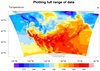
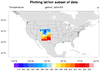
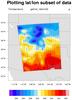 latlon_subset_2.ncl
latlon_subset_2.ncl:
Data on a curvilinear
grid, which is data represented by 2D lat/lon arrays,
cannot be extracted using "coordinate scripting" mentioned in the
first example on this page.
To find out if your data is on a curvilinear lat/lon grid, first try
using printVarSummary to print information about
the variable. Check if there is an attribute called "coordinates" (not
to be confused with the "Coordinates:" section):
Variable: temp
Type: float
Total Size: 15120 bytes
3780 values
Number of Dimensions: 3
Dimensions and sizes:[lv_SPDY3 | 6] x [gridx_236 | 30] x [gridy_236 | 21]
Coordinates:
Number Of Attributes: 13
. . .
long_name : Temperature
units : degK
_FillValue : 1e+20
coordinates : gridlat_236 gridlon_236
"temp" doesn't have any information in the "Coordinates:"
section, so this tells you right away this data is NOT on a
rectilinear grid. However, it does have an attribute called
"coordinates", which tells you that this variable is
represented by latitude and longitude arrays called
"gridlat_236" and "gridlon_236". You can look on the
same file that you read "temp" from, to see if these two variables are
on the file.
To extract a lat/lon region from curvilinear data, use
the getind_latlon2d function.
Assuming you have a 2D array "temp" with 2D lat/lon arrays
that you've read off the file and named "lat2d", "lon2d":
lat_pts = (/30,60/)
lon_pts = (/ 0,50/)
ij = getind_latlon2d(lat2d,lon2d,lat_pts,lon_pts)
temp_sub = temp(ij(0,0):ij(1,0),ij(0,1):ij(1,1))
The first frame of this example shows the plot of the whole data
array, which is regional data that covers the United States. The
second frame extracts a region over New Mexico and Colorado
using
getind_latlon2d.
The third frame zooms in on this region and adds a lat/lon grid and
markers to further show the region of
interest. The
gsn_coordinates
procedure is used to add the lat/lon grid lines.
See latlon_subset_3.ncl for an example of using region_ind.
See latlon_subset_compare_3.ncl for a comparison of both methods.
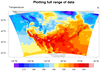
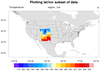
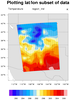 latlon_subset_3.ncl
latlon_subset_3.ncl:
This example is exactly the same as latlon_subset_2 except the
region_ind function is used.
What is the difference between the two functions?
The getind_latlon2d uses
arguments which specify two opposite corners of the region while
region_ind's
arguments specify the southern- (latS), northern- (latN),
western- (latW) and eastern- (latE) most locations.
Clearly, when applied to the data of this example, the grid area difference is small.
Different curvilinear grids may result in larger areal differences.
See latlon_subset_2.ncl for an example of using getind_latlon2d.
See latlon_subset_compare_3.ncl for a comparison of both methods.


 mask_9.ncl
mask_9.ncl: Demonstrates
using
gc_inout to mask an area in your
data array using a geographical outline.
This particular example reads
a shapefile to get an outline of the
Mississippi River Basin. You then have the option of masking out all
areas inside or outside this outline.
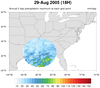 Katrina_circle.ncl
Katrina_circle.ncl:
This script plots the 5-day running average of precipitation for an
entire year (2005). It shows a unique way of displaying filled
contours in a circle, by using
nggcog in conjunction
with
gc_inout to mask data inside a great circle.
See the Unique examples page
for another version of this script that generates a histogram of the values,
and for an animation of both scripts.
This code was contributed by Jake Huff, a Masters student in the
Climate Extremes Modeling Group at Stony Brook University.
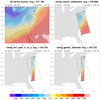 wrf_gsn_10.ncl
wrf_gsn_10.ncl
This example shows three ways to subset a WRF lat/lon grid by
providing two corners of a lat/lon box. Using each method,
a spatial average is taken of the data in this box.
The three methods are
1) where,
2) wrf_user_ll_to_xy,
3) getind_latlon2d.
Markers are drawn in the plots to show the area where the data was
subsetted, so you can see there is quite a difference in the two
methods.
wrf_user_ll_to_xy should only
be used on WRF-ARW data. The other methods will work on curvilinear
grids.