See the time axis labels page for examples of creating nice time labels on the X or Y axis.
NCL Home>
Application examples>
Data Analysis ||
Data files for some examples
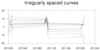
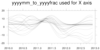
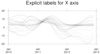 time_3.ncl: Demonstrates what
happens if you try to plot a time series plot with YYYYMM values on the
X axis. NCL has no way of knowing this is a time axis, so it treats
the YYYYMM values as being on a linear axis, and includes values YYYY13,
YYYY14, through YYYY99, causing irregular gaps in the data.
time_3.ncl: Demonstrates what
happens if you try to plot a time series plot with YYYYMM values on the
X axis. NCL has no way of knowing this is a time axis, so it treats
the YYYYMM values as being on a linear axis, and includes values YYYY13,
YYYY14, through YYYY99, causing irregular gaps in the data.
 time_4.ncl: Demonstrates how to use the
contributed.ncl function
yyyymm_to_yyyyfrac to set up
a monthly time array useful for plotting purposes. The top panel
shows a random-generated timeseries plotted along an X-axis set up
using yyyymm_to_yyyyfrac. The
middle plot shows the result of
using tmXBFormat to remove unnecessary
trailing zeros from the X axis labels.
The bottom panel shows how to include carriage
returns in tick mark labels so that the year label appears under the month label.
time_4.ncl: Demonstrates how to use the
contributed.ncl function
yyyymm_to_yyyyfrac to set up
a monthly time array useful for plotting purposes. The top panel
shows a random-generated timeseries plotted along an X-axis set up
using yyyymm_to_yyyyfrac. The
middle plot shows the result of
using tmXBFormat to remove unnecessary
trailing zeros from the X axis labels.
The bottom panel shows how to include carriage
returns in tick mark labels so that the year label appears under the month label.
Example pages containing: tips | resources | functions/procedures
Time coordinates
This page shows some examples of dealing with "time" coordinates.
All "date" functions are documented here.
CAUTION:
The yyyy-mm within a CESM file name and the time variable
contained within the file may not necessarily agree with one another. This can
be confusing and lead to erroneous temporal assignment(s). Consider a file named
"CESM.sample.h.0280-01.nc". The file 'yyyy-mm' is 280-01 (January, 280).
f = addfile("CESM.sample.h.0280-01.nc","r") time = f->time print(time) Variable: time Type: double [snip] Dimensions and sizes: [time | 1] Coordinates: time: [102231..102231] Number Of Attributes: 4 long_name : time units : days since 0000-01-01 00:00:00 bounds : time_bound calendar : noleap (0) 102231 date = cd_calendar(time, 0) print(date) Variable: date Dimensions and sizes: [1] x [6] <== yyyy,mm,dd,hh,mn,sec Coordinates: Number Of Attributes: 1 calendar : noleap (0,0) 280 (0,1) 2 [snip]The variable 'time' indicates 280-02 or February, 280 which is not consistent with the file name of 280-01 or January, 280. How to deal with this? One approach is to use the 'time_bound' variable.
time_bound = f->time_bound
print(time_bound)
Variable: time_bound
Type: double
Total Size: 16 bytes
2 values
Number of Dimensions: 2
Dimensions and sizes: [time | 1] x [d2 | 2]
Coordinates:
time: [102231..102231]
Number Of Attributes: 2
long_name : boundaries for time-averaging interval
units : days since 0000-01-01 00:00:00
(0,0) 102200 <==== beginning of the averaging time
(0,1) 102231 <==== this is the same as 'time'
time = (/ time_bound(:,0) /) ; override values with lower bound
print(time) ; <=== 102200
date = cd_calendar(time, 0)
print(date)
Variable: date
Type: float
Total Size: 24 bytes
6 values
Number of Dimensions: 2
Dimensions and sizes: [1] x [6]
Coordinates:
Number Of Attributes: 1
calendar : noleap
(0,0) 280
(0,1) 1
------------------------------------------------------------------------------>
------------------------------------------------------------------------------>
Another (better ?) approach is to average the time_bnd variable to get the
'center-of-mass' of the observations.
time = f->time
time_bound = f->time_bound
time = (/ (time_bound(:,0)+time_bound(:,1))*0.5 /) ; replace values with average
For NCL applications, one could reassign the 'time' coordinate variable
associated with a variable:
temp = f->TEMP
temp&time = (/ time /) ; reasign with 'center-of-mass' time values
time_1.ncl: (a) Create an integer time
coordinate variable of the type 199801,199802 etc
for multiple years. (b) Convert to type string via tostring
and sprinti. (c) Convert integer yyyymm to year and fraction
of year for graphics via yyyymm_to_yyyyfrac.
(d) Create a time variable with the units "hours since ...".
yyyymm _s1 _s2 time yrfrac
(0) 199801 199801 199801 859032 1998
(1) 199802 199802 199802 859776 1998.08
(2) 199803 199803 199803 860448 1998.17
(3) 199804 199804 199804 861192 1998.25
(4) 199805 199805 199805 861912 1998.33
(5) 199806 199806 199806 862656 1998.42
(6) 199807 199807 199807 863376 1998.5
(7) 199808 199808 199808 864120 1998.58
(8) 199809 199809 199809 864864 1998.67
(9) 199810 199810 199810 865584 1998.75
(10) 199811 199811 199811 866328 1998.83
(11) 199812 199812 199812 867048 1998.92
(12) 199901 199901 199901 867792 1999
[SNIP]
(35) 200012 200012 200012 884592 2000.92
(36) 200101 200101 200101 885336 2001
(37) 200102 200102 200102 886080 2001.08
(38) 200103 200103 200103 886752 2001.17
(39) 200104 200104 200104 887496 2001.25
(40) 200105 200105 200105 888216 2001.33
(41) 200106 200106 200106 888960 2001.42
(42) 200107 200107 200107 889680 2001.5
(43) 200108 200108 200108 890424 2001.58
(44) 200109 200109 200109 891168 2001.67
(45) 200110 200110 200110 891888 2001.75
(46) 200111 200111 200111 892632 2001.83
(47) 200112 200112 200112 893352 2001.92
time_2.ncl: Demonstrates using
cd_calendar to convert a mixed Julian/Gregorian
date to a UT-referenced date, and then demonstrates using
cd_inv_calendar to go from
a UT-referenced date to a mixed Julian/Gregorian date with a different
reference time and units. The sprintf is used to
ensure consistent formatting of the yrfrac variable.
Variable: time ; original 'time'
Type: double
Total Size: 6560 bytes
820 values
Number of Dimensions: 1
Dimensions and sizes: [time | 820]
Coordinates:
time: [1297320..1895592] ; range of values
Number Of Attributes: 7
long_name : Time
delta_t : 0000-01-00 00:00:00
prev_avg_period : 0000-00-01 00:00:00
standard_name : time
axis : T
units : hours since 1800-01-01 00:00:0.0 ; reference time
actual_range : ( 1297320, 1895592 )
-----
Variable: time2
Type: double
Total Size: 6560 bytes
820 values
Number of Dimensions: 1
Dimensions and sizes: [time2 | 820]
Coordinates:
time2: [53690..78618] ; new reference range
Number Of Attributes: 2
calendar : standard
units : days since 1801-1-1 00:00:0.0 ; new reference units
OUTPUT:
time yyyymm yyyymmdd yyyymmddhh yyyy.frac time2
(0) 1297320 194801 19480101 1948010100 1948.0000 53690
(1) 1298064 194802 19480201 1948020100 1948.0847 53721
(2) 1298760 194803 19480301 1948030100 1948.1639 53750
(3) 1299504 194804 19480401 1948040100 1948.2486 53781
(4) 1300224 194805 19480501 1948050100 1948.3306 53811
(5) 1300968 194806 19480601 1948060100 1948.4153 53842
(6) 1301688 194807 19480701 1948070100 1948.4973 53872
[SNIP]
(812) 1890480 201509 20150901 2015090100 2015.6658 78405
(813) 1891200 201510 20151001 2015100100 2015.7479 78435
(814) 1891944 201511 20151101 2015110100 2015.8329 78466
(815) 1892664 201512 20151201 2015120100 2015.9151 78496
(816) 1893408 201601 20160101 2016010100 2016.0000 78527
(817) 1894152 201602 20160201 2016020100 2016.0847 78558
(818) 1894848 201603 20160301 2016030100 2016.1639 78587
(819) 1895592 201604 20160401 2016040100 2016.2486 78618
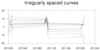
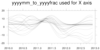
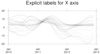 time_3.ncl: Demonstrates what
happens if you try to plot a time series plot with YYYYMM values on the
X axis. NCL has no way of knowing this is a time axis, so it treats
the YYYYMM values as being on a linear axis, and includes values YYYY13,
YYYY14, through YYYY99, causing irregular gaps in the data.
time_3.ncl: Demonstrates what
happens if you try to plot a time series plot with YYYYMM values on the
X axis. NCL has no way of knowing this is a time axis, so it treats
the YYYYMM values as being on a linear axis, and includes values YYYY13,
YYYY14, through YYYY99, causing irregular gaps in the data.
To fix this, you can use the function yyyymm_to_yyyyfrac to convert YYYYMM to yearly fractional values. The second plot illustrates the use of this function.
The third plot simply shows how to label the X axis with more meaningful time labels.
 time_4.ncl: Demonstrates how to use the
contributed.ncl function
yyyymm_to_yyyyfrac to set up
a monthly time array useful for plotting purposes. The top panel
shows a random-generated timeseries plotted along an X-axis set up
using yyyymm_to_yyyyfrac. The
middle plot shows the result of
using tmXBFormat to remove unnecessary
trailing zeros from the X axis labels.
The bottom panel shows how to include carriage
returns in tick mark labels so that the year label appears under the month label.
time_4.ncl: Demonstrates how to use the
contributed.ncl function
yyyymm_to_yyyyfrac to set up
a monthly time array useful for plotting purposes. The top panel
shows a random-generated timeseries plotted along an X-axis set up
using yyyymm_to_yyyyfrac. The
middle plot shows the result of
using tmXBFormat to remove unnecessary
trailing zeros from the X axis labels.
The bottom panel shows how to include carriage
returns in tick mark labels so that the year label appears under the month label.
Carriage returns are created in text strings by utilizing a text function code surrounding a C. (ex. ~C~)