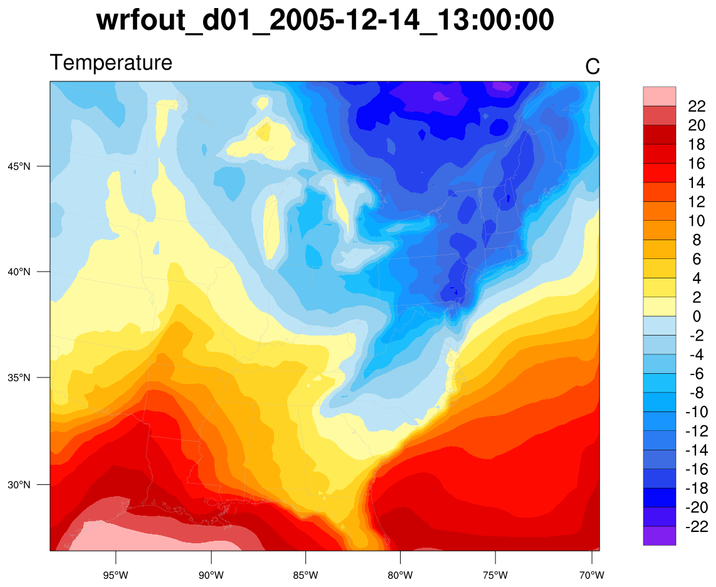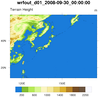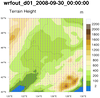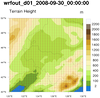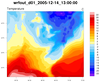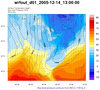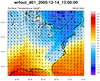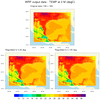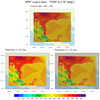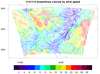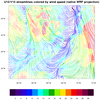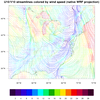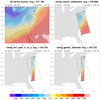NCL Home>
Application examples>
Models ||
Data files for some examples
Example pages containing:
tips |
resources |
functions/procedures
NCL Graphics: Using gsn_csm scripts to plot WRF-ARW data
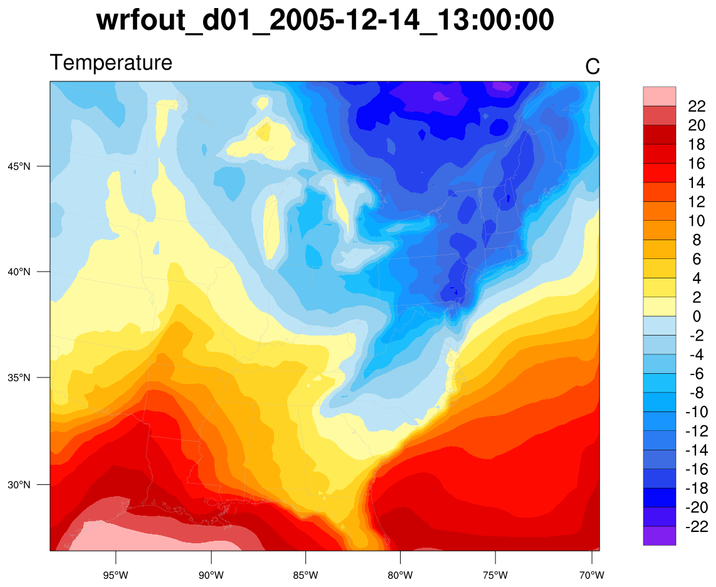
The main purpose of this page is to show how to plot WRF-ARW data using
gsn_csm functions like
gsn_csm_contour_map.
For comparison purposes, some examples will also show how to plot the
same data using WRF-NCL functions
like wrf_contour,
wrf_vector, and
wrf_map_overlays.
Here are some reasons you might want use gsn_csm_xxxx scripts over
wrf_xxxx scripts:
- You want to have more control over customizing the plot.
- You want to use a different map projection than what is provided on the WRF-ARW
file.
- You don't want all the extra titles that the wrf_xxxx functions give you.
Here are some reasons you might want use wrf_xxxx
scripts over gsn_csm_xxxx scripts:
- You will get some very nice titles.
- You get a labelbar title for color contour plots.
- The default vector plots created by
wrf_vector can
look nicer than those created by
gsn_csm_vector.
To plot WRF-ARW data with the gsn_csm scripts in the native map
projection defined on the file, you must do three things:
- Call wrf_map_resources
This sets the necessary NCL resources to define the native map
projection.
- Set tfDoNDCOverlay = True
By default, when data are placed onto a map, NCL performs a
transformation to the specified projection. This transformation is not
needed if you have defined the native grid that your data is on. Setting
tfDoNDCOverlay = True turns off
this transformation, and also results in faster graphic generation.
- Set gsnAddCyclic = False
The gsm_csm_*map* suite of interfaces expect global data, and hence
tries to add a longitude cyclic point. If plotting
regional data, it is necessary to set gsnAddCyclic = False to prevent the
longitude cyclic point from being added.
For a whole suite of examples using NCL to plot WRF-ARW data, we
recommend that you visit the WRF-ARW
Online Tutorial.
 wrf_gsn_2.ncl
wrf_gsn_2.ncl:
This example is similar to the previous one, except it shows how to
set some more plot resources to get a slightly nicer plot.
Just for informational purposes, this script calls
wrf_map_resources and prints
out the resultant resource list, so you can see what map resources
would normally be set by
wrf_map_overlays. Here's an example
of some of those resources:
pmTickMarkDisplayMode : "Always"
mpOutlineBoundarySets : "GeophysicalAndUSStates"
mpUSStateLineThicknessF : 0.5
mpUSStateLineColor : "Gray"
mpLimbLineThicknessF : 0.5
mpGridSpacingF : 5
mpGridLineThicknessF : 0.5
tmYLLabelFontHeightF : 0.01
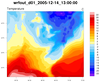
 wrf_gsn_4.ncl
wrf_gsn_4.ncl /
wrf_nogsn_4.ncl:
This example shows how to plot WRF-ARW data using
gsn_csm_contour_map, but using the
native map projection provided on the WRF output
file. The
wrf_map_resources
function is used to set the correct map projection resources. This
can be useful if you want to use the native WRF map projection but you
need more control over plot elements, like the titles or labelbar.
The second image is of the same variable, but plotted with
wrf_contour
and wrf_map_overlays.
The contour levels are slightly different because
wrf_contour internally
increases the number of contour levels from the default
NCL uses.
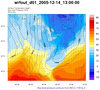
 wrf_gsn_5.ncl
wrf_gsn_5.ncl /
wrf_nogsn_5.ncl:
This example shows how to overlay line contours, vectors, and filled
contours on a map. The data and map projection are all read off a WRF
output file.
The first frame shows how to do this using gsn_csm_xxx
scripts, and the second frame shows how to do this using wrf_xxxx
scripts.
Note that using the gsn_csm_xxxx method requires that you set
many more resources to customize the plot. This is because
the wrf_xxxx scripts set many of these resources for you.
The reason for using gsn_csm_xxxx scripts is to give
you more flexibility over setting plot options, and to use
a different map projection if desired.
 wrf_nogsn_poly_5.ncl
wrf_nogsn_poly_5.ncl:
This example is similar to wrf_nogsn_5.ncl above, except it shows how
to add text and markers to an existing plot that was drawn
with
wrf_map_overlays.
The key is to set "pltres@PanelPlot = True", telling this function
that you plan to do something with the plot later. This
causes wrf_map_overlays to not
draw the plot and to not remove all the overlain features, allowing
you to put more annotations on the plot before drawing it yourself.
gsn_add_polymarker and
gsn_add_text are used to add the
dots and text strings to the WRF plot.
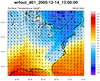
 wrf_gsn_6.ncl
wrf_gsn_6.ncl /
wrf_nogsn_6.ncl:
This example is similar to the previous "wrf_gsn_5.ncl" one, except
it doesn't draw sea level pressure contours.
The point of this example is to show another way of drawing WRF
plots. This one uses gsnLeftString and
gsnRightString to title the plot,
and it changes more features of the WRF map to make the map outlines
more thick and prominent.
The second frame is plotting the same data, except using
wrf_contour,
wrf_vector,
and wrf_map_overlays.
Notice that with this plot, you get some very nice titling
without much effort.
The "HighRes" map database is used to get better coastal outlines.
If you want to use the "HighRes" map database, you will have to download the RANGS database.
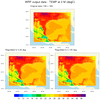
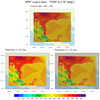 wrf_gsn_7.ncl
wrf_gsn_7.ncl
This example regrids WRF output data to both a 0.25 and
0.125 degree grid, and compares them in a panel plot.
For the second image,
the gsn_coordinates procedure was
used to draw the lat/lon grid on all three plots.
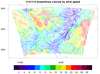
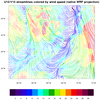
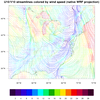 wrf_gsn_8.ncl
wrf_gsn_8.ncl
This example shows how to generate streamlines of U10/V10, colored by
wind speed. It uses the
gsn_csm_streamline_scalar_map
function, which was added in NCL Version 6.3.0.
The first plot shows the streamlines drawn in a basic lat/lon
projection, by reading the XLAT/XLONG data off the WRF output file and
attaching them as special "lat2d" and "lon2d" attributes to the data
being plotted.
The second plot shows the same streamlines drawn in the native WRF
map projection. It uses
wrf_map_resources to set the
correct map resources. Note that the special
resource tfDoNDCOverlay needs to be
set to True to tell NCL that the data is being plotted in a native
projection.
In the second plot, it's hard to see the map outlines. The
third plot shows how to set map resources to thicken the
map outlines and to make the streamlines less vivid.
 animate_4_1.ncl
animate_4_1.ncl /
animate_4_2.ncl:
This example shows two ways to create a 97-frame 4-panel animation
in NCL, with tips on how to speed things up.
The animation is filled contours of WRF reflectivity (across time and
four selected level indexes) overlaid on a WRF terrain plot. The
terrain plot is the same for each iteration, while the reflectivity
plots change for each time and level.
animate_4_1.ncl - this script
shows the traditional and "easy" way to do this, but also potentially
slower, by calling
gsn_csm_contour,
gsn_csm_contour_map,
and overlay each time in the loop.
animate_4_2.ncl - this script
shows how to speed this up a little by using "setvalues" on existing
reflectivity plots to simply change the data.
The timings on a Mac system were as follows:
"animate_4_1.ncl" - 163.0 seconds
"animate_4_2.ncl" - 129.8 seconds
Click on thumbnail image for an animation

The animation was created by generating a series of PNG images, and then
calling:
convert animate*.00*png animate_4.gif
 WRF_pcp_2.ncl
WRF_pcp_2.ncl: This example shows
how to overlay precipitation contours on a grayscale terrain map, using
transparency to control the colors for precipitation.
gsn_csm_contour_map is
used to create the base terrain plot, and gsn_csm_contour
is used for the precipitation plot. wrf_map_resources
is used to get the correct map projection parameters as defined on the WRF file.
This script was contributed by Xiao-Ming Hu (xhu@ou.edu) at the
Center for Analysis and Prediction of Storms, University of Oklahoma.
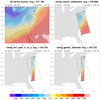 wrf_gsn_10.ncl
wrf_gsn_10.ncl
This example shows three ways to subset a WRF lat/lon grid by
providing two corners of a lat/lon box. Using each method,
a spatial average is taken of the data in this box.
The three methods are
1) where,
2) wrf_user_ll_to_xy,
3) getind_latlon2d.
Markers are drawn in the plots to show the area where the data was
subsetted, so you can see there is quite a difference in the two
methods.
wrf_user_ll_to_xy should only
be used on WRF-ARW data. The other methods will work on curvilinear
grids.
This example was based
on wrf_debug_4.ncl.