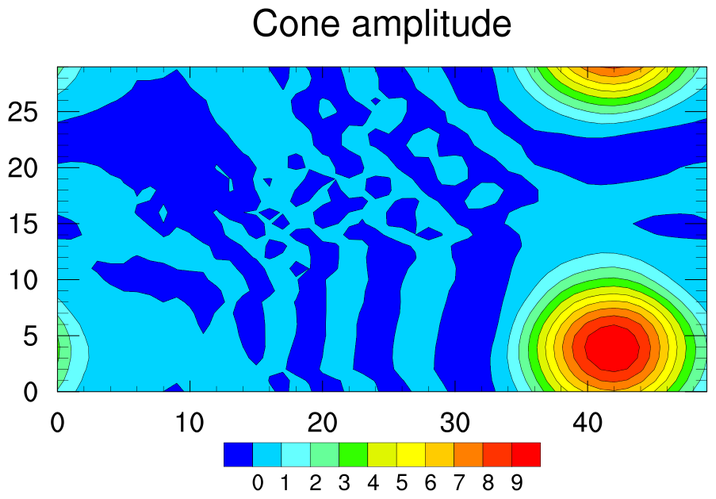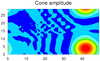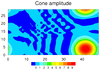Contour Type Plot Templates
gsn_contourThis function creates very generic contour plots.
We recommend that you use the more customized functions:
gsn_csm_contour
gsn_csm_contour_map
for creating contour plots.
See the "contours without maps" and "contours over map" examples pages for more customized contour plots.