NCL > Application examples > Basic examples
TextItem examples
This module is a graphical index to the HLU and NCL NCAR Graphics examples that are generate and control text in an NCAR Graphics plot. Click on one of the example graphics below to link to information about how to create the graphic and how to access the data and code that was used to generate the plot.
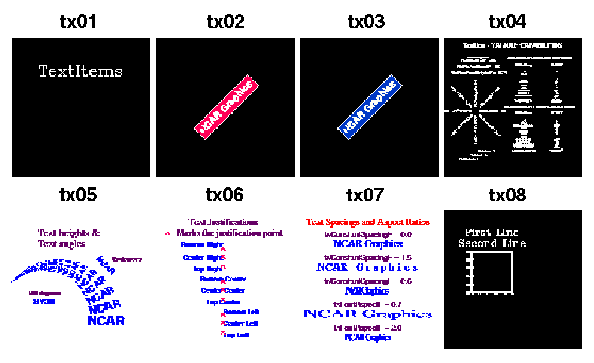
-
tx01: How to create a TextItem object with default settings.
-
tx02: Creating text in a filled colored font with a bounding box.
-
tx03: How to set the text background fill color.
-
tx04: How to use function codes to set text characteristics.
-
tx05: How to set text height and angle.
-
tx06: How to set text justification.
-
tx07: How to set text spacing and aspect ratio.
-
tx08: Creating a TextItem annotation.