Pressure/Height vs. Latitude Templates
gsn_csm_pres_hgt
gsn_csm_pres_hgt_vector
Example pages containing:
tips |
resources |
functions/procedures
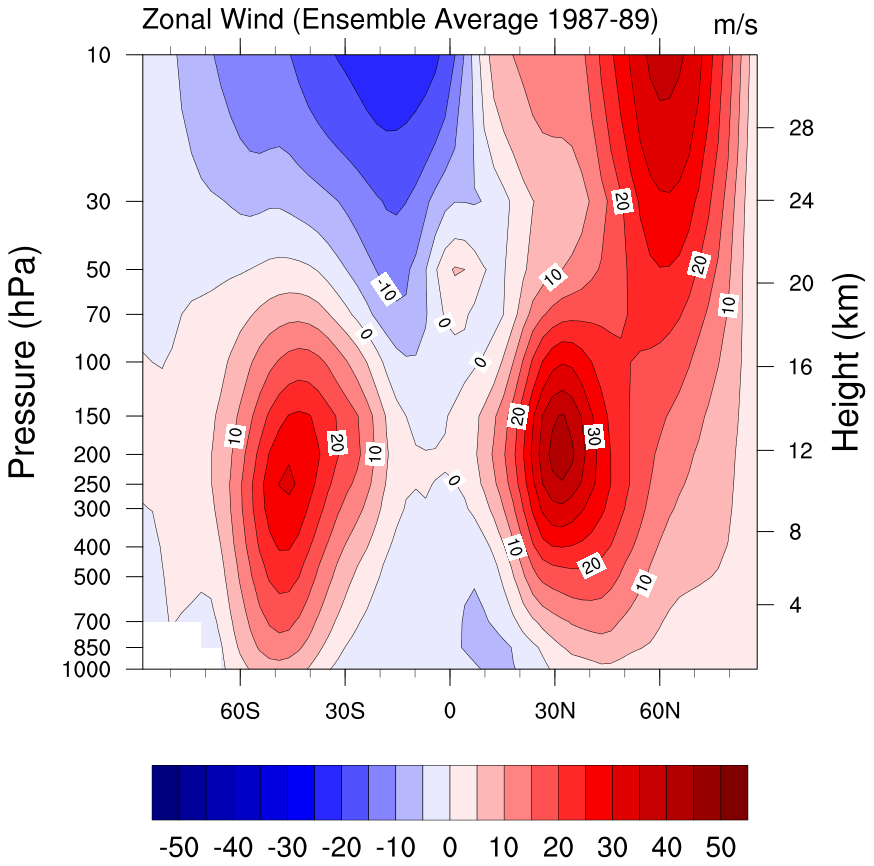
gsn_csm_pres_hgt
gsn_csm_pres_hgt_vector
 h_lat_1.ncl: Calculates the mean
meridional stream function via the function
zonal_mpsi and creates a simple height versus latitude
plot.
h_lat_1.ncl: Calculates the mean
meridional stream function via the function
zonal_mpsi and creates a simple height versus latitude
plot.
gsn_csm_pres_hgt is the plot interface that plots height versus latitude plots.
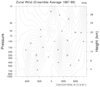 h_lat_2.ncl: Another simple default
plot of U versus height and latitude.
h_lat_2.ncl: Another simple default
plot of U versus height and latitude.
Note, this data is already on pressure levels. If this were model data, it would be necessary to interpolate from the hybrid coefficients to pressure levels.
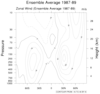
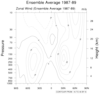 h_lat_3.ncl: The first plot creates a
double thick line at the zero contour and dashed negative lines. The
second plot demonstrates adding latitudinal labels to 90 degrees.
h_lat_3.ncl: The first plot creates a
double thick line at the zero contour and dashed negative lines. The
second plot demonstrates adding latitudinal labels to 90 degrees.
gsnContourZeroLineThicknessF doubles the thickness of the zero contour, gsnContourPosLineDashPattern dashes the positive contours (not used here), and gsnContourNegLineDashPattern dashes the negative contours.
add90LatX is the shea utility function that creates latitude labels to a full 90 degrees.
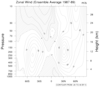 h_lat_4.ncl: Shades values less than
zero.
h_lat_4.ncl: Shades values less than
zero.
ShadeLtContour is the shea utility function that shades regions less than a given number. Note: this function has been superceded by the more versatile gsn_contour_shade. We recommend you use this instead.
There are numerous other contour effects to choose from.
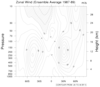 h_lat_5.ncl: Shades values less than
-10 and stipples greater than +10.
h_lat_5.ncl: Shades values less than
-10 and stipples greater than +10.
ShadeLtGtContour is the shea utility function that shades regions in a less than/greater than context. Note: this function has been superceded by the more versatile gsn_contour_shade. We recommend you use this instead.
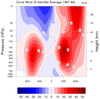 h_lat_6.ncl: Color plot
h_lat_6.ncl: Color plot
See the color example page for lots of ways of dealing with color.
A Python version of this projection is available here.
 h_lat_7.ncl: Example of a vector
pressure/height plot.
h_lat_7.ncl: Example of a vector
pressure/height plot.gsn_csm_pres_hgt_vector is the plot interface that draws vectors over a pressure height plot. Note that vcMapDirection must be set to False in order for the vectors to be pointing in the right direction. In V6.2.0, this resource will be set to False by default for the gsn_csm_pres_hgt_vector function.
Note, in this example, V is set to zero so that only the vertical velocities are plotted. Additionally, the units of omega (mb/day) and v (m/s) have different units. No scaling is used in this example but the user may wish do do so.
 h_lat_8.ncl: Demonstrates how to remove
the labels on the right axis. These are special labels, so the method is
different from removing the left axis labels.
h_lat_8.ncl: Demonstrates how to remove
the labels on the right axis. These are special labels, so the method is
different from removing the left axis labels.
tmYRMode = "Automatic", will override the plot template's explicit setting of the height labels on the right axis.

 h_lat_9.ncl: The first
part of this script shows a basic pressure-height plot created with
gsn_csm_pres_hgt.
The second part of the script shows how
to recreate this plot from scratch, by overlaying
a contour plot on a "LogLin" object.
h_lat_9.ncl: The first
part of this script shows a basic pressure-height plot created with
gsn_csm_pres_hgt.
The second part of the script shows how
to recreate this plot from scratch, by overlaying
a contour plot on a "LogLin" object.
The point of this script is to allow you more control over the look of pressure-height plot, for example, if you want to change the labels on the right Y axis.


 narr_5.ncl:
This script uses an ESMF generated weight file
(See: ESMF Example 30) to efficiently regrid a
source NARR curvilinear grid to a rectilinear grid. Then three cross sections are plotted:
(a) pressure x longitude; (b) pressure x latitude; and, (c) pressure x user_speciied_set_of_points.
For this example the user specified latitude/longitude locations lie along a great circle path
between two user specified locations (See: gc_latlon). They could be
latitude/longitude locations along a (say) cold front.
narr_5.ncl:
This script uses an ESMF generated weight file
(See: ESMF Example 30) to efficiently regrid a
source NARR curvilinear grid to a rectilinear grid. Then three cross sections are plotted:
(a) pressure x longitude; (b) pressure x latitude; and, (c) pressure x user_speciied_set_of_points.
For this example the user specified latitude/longitude locations lie along a great circle path
between two user specified locations (See: gc_latlon). They could be
latitude/longitude locations along a (say) cold front.
ESMF Example 30 was run twice: bilinear and conservative interpolation. Bilinear interpolation would generally be appropriate for any reasonably smooth variable. Conservation interpolation would be recommended for interpolating flux quantities and variables that can be fractal (eg precipitation).
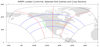


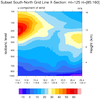
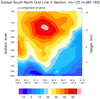 narr_6.ncl:
The NARR grid is curvilinear. This means that the grid point locations require
two-dimensional latitude and longitude arrays. The leftmost figure shows the
north, south, west and east boundaries (black outline);
selected east-west grid lines (blue); selected north-south grid lines (red); and,
user specified subsets of grid lines. Sample 'grid line following' cross sections
are created.
narr_6.ncl:
The NARR grid is curvilinear. This means that the grid point locations require
two-dimensional latitude and longitude arrays. The leftmost figure shows the
north, south, west and east boundaries (black outline);
selected east-west grid lines (blue); selected north-south grid lines (red); and,
user specified subsets of grid lines. Sample 'grid line following' cross sections
are created.