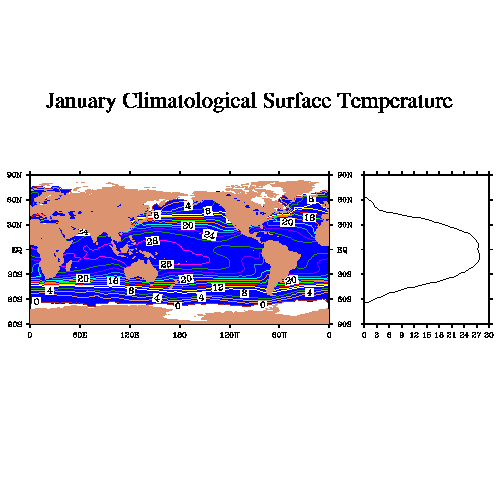NCL > Application examples > Basic examples
ContourPlot example 15
Drawing contours and an XY plot on the same frame.
This example demonstrates how to produce a contour plot and an XY plot and draw them on the same frame. It also shows how to make the output go to an X11 window, an NCGM, and a PostScript in one program. The names of the example codes that create this plot are cn15c.c, cn15f.f, and cn15n.ncl.
Discussion
There is no resource file for this example, as all the resources are set in the source code.A detailed discussion about how to create the plot appears in the comments of the source code for the example.
Creating the plot using HLU C library calls
The HLU C program that generates this plot is called cn15c.c.
Creating the plot using HLU FORTRAN library calls
The HLU FORTRAN program that generates this plot is called cn15f.f.
Creating the plot using NCL
The NCL script that generates this plot is called cn15n.ncl.
The data
The data for this plot is from a netCDF file called sstdata_netcdf.nc which contains surface temperature for a series of lat/lon points.The data file is located in your NCAR Graphics data directory in a subdirectory called "cdf". You can get the name of the data directory by typing "ncargpath data" at your shell prompt. If you have netCDF installed on your system, then you can change directory to where the netCDF file resides and type "ncdump -h sstdata_netcdf.nc" to view the header information for this data file.
How to run this example
The examples are installed in the following locations:
- $NCARG_ROOT/lib/ncarg/hluex/contourplot/cn15c.c
- $NCARG_ROOT/lib/ncarg/hluex/contourplot/cn15f.f
- $NCARG_ROOT/lib/ncarg/nclex/contourplot/cn15n.ncl
- $NCARG_ROOT/lib/ncarg/data/cdf/sstdata_netcdf.nc