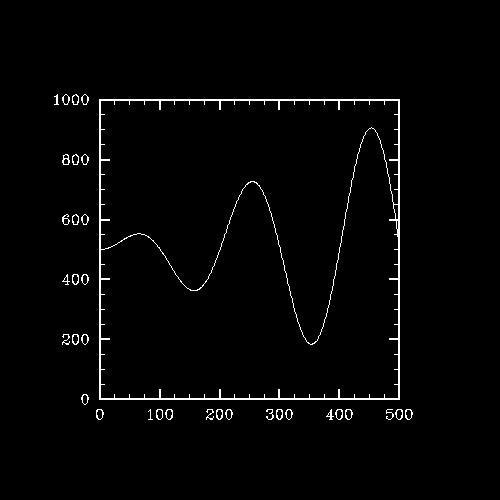NCL > Application examples > Basic examples
XyPlot example 1
How to create an XyPlot using default settings
This example can be created using HLU C library calls, HLU FORTRAN library calls, or NCL. It demonstrates how to create an XyPlot object using the default resources, and it explains how to create data for the plot. The names of the source files for this example are xy01c.c, xy01f.f, and xy01n.ncl.
Discussion
This module discusses how to create this plot using HLU function calls or NCL. A resource file is included with this example, and it is called xy01.res. This file shows all the default XyPlot resources.A detailed discussion of how this example works appears in its source code.
Creating the plot using HLU C library calls
The HLU C program that generates this plot is called xy01c.c.
Creating the plot using HLU FORTRAN library calls
The HLU FORTRAN program that generates this plot is called xy01f.f.
Creating the plot using NCL
The NCL script that generates this plot is called xy01n.ncl.
The data
The data for this plot is created by calls within the HLU program or NCL script.
How to run this example
This example can be created using a C program (xy01c.c), a FORTRAN program (xy01f.f), or an NCL script (xy01n.ncl). The examples are installed in the following locations:
- $NCARG_ROOT/lib/ncarg/hluex/xyplot/xy01c.c
- $NCARG_ROOT/lib/ncarg/hluex/xyplot/xy01f.f
- $NCARG_ROOT/lib/ncarg/nclex/xyplot/xy01n.ncl
- $NCARG_ROOT/lib/ncarg/resfiles/xyplot/xy01.res