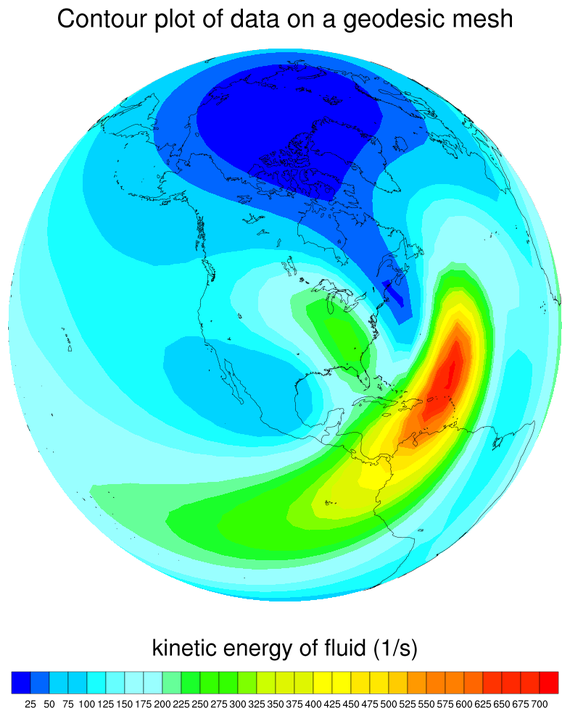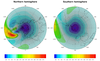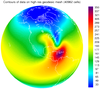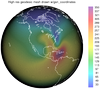NCL Home>
Application examples>
Non-uniform grids ||
Data files for some examples
Example pages containing:
tips |
resources |
functions/procedures
NCL Graphics: Geodesic Mesh
The geodesic meshes used in the examples on this page form a
connection of lines over a sphere. The meshes are defined by a number
of cells (ncells), each which of which have a certain number of edges
defined by a set of vertices (nvert).
To contour data on a mesh, you must define the cell centers by either
setting the sfXArray
and sfYArray resources to
one-dimensional arrays that represent the cell centers, or, if this is
data to be plotted over a map, then by attaching the lat/lon centers
of the data as special "lat1d" and "lon1d" attributes to the data
being plotted.
When NCL encounters one-dimensional coordinates in this fashion, then
under the hood it first converts the data to a triangular mesh before
contouring it.
In addition, if your data has 2D arrays that define its cell edges
(ncells x nvertices), then you can set the additional resources
sfXCellBounds
and
sfYCellBounds to these arrays, which
will likely produce a better looking contour plot.

 geo_1.ncl
geo_1.ncl: This particular geodesic
grid has 2562 cells, each with 5 edges. The lat/lon cell centers are
defined as 1D arrays called
grid_center_lat
and
grid_center_lon on the file, while the cell edges are
defined as 2D arrays dimensioned 2562 x 6 (ncells x nvertices), called
grid_corner_lat and
grid_corner_lon.
To plot this data over a map,
sfXArray and
sfYArray are set to the mesh
centers (grid_center_lat and grid_center_lon), while
sfXCellBounds and
sfYCellBounds are set to the cell
corners (grid_corner_lat and grid_corner_lon). Both sets of lat/lon
arrays are in radians, so they have to first be converted to degrees.
The second image draws the cell centers as filled dots, and the
geodesic mesh as polylines. Note that the cell edges have to first be
closed before drawing them.
See the next example which uses an updated version
of gsn_coordinates to draw the mesh
edges and centers.
 geo_1_660.ncl
geo_1_660.ncl: This image is
similar to the second image from the previous example, except it uses
a newer version of
gsn_coordinates
to draw the mesh edges and cell centers. You must have
NCL
version 6.6.0 or later
for this functionality.
 geo_2.ncl
geo_2.ncl: This
script plots the same data as the previous examples,
except over a polar stereographic plot of the northern hemisphere.
Setting
gsnPolar to
either "NH" or "SH" selects the hemisphere, while
mpMinLatF adjusts the minimum
latitude (defaults to 0.0). If plotting over the southern hemisphere,
then set
mpMaxLatF to set the maximum
latitude (defaults to 0.0).
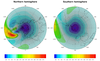 geo_3.ncl
geo_3.ncl: This script
compares geodesic data drawn over both the northern and southern
hemispheres using a panel plot created with
gsn_panel.
gsn_coordinates is
again used to draw he cell centers edges, except this time
the special resource gsnCoordsAttach
is set to True, telling the procedure to attach the lines
and markers to the plots. This enables the plots to still
contain the lines and markers when they are paneled later.
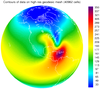
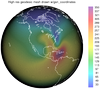 geo_4.ncl
geo_4.ncl: This script
plot data over a higher resolution geodesic mesh (40962 cells)
and adds just the cell edges using
gsn_coordinates.
Note the cell centers are not drawn because the plot would be too busy
otherwise. This is accomplished by using (/ and /) when passing "ke"
to gsn_coordinates. This effectively
strips the special lat1d and lon1d attributes from the variable, which
prevents any cell center information from being passed to the
procedure.