NCL Home>
Application examples>
Models ||
Data files for some examples
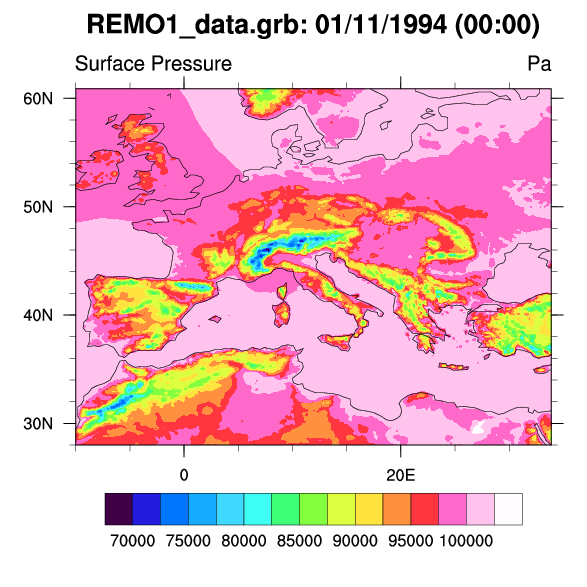
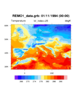 remo_2.ncl:
Read a variable for which a warning message was issued and manually
add meta data by looking at REMO3_WRF_Vtable.
Here "VAR_130" is read and level 25 is plotted. Note there is no information to indicate
the actual level used.
remo_2.ncl:
Read a variable for which a warning message was issued and manually
add meta data by looking at REMO3_WRF_Vtable.
Here "VAR_130" is read and level 25 is plotted. Note there is no information to indicate
the actual level used.
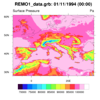
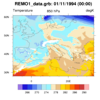 remo_3.ncl:
Read user specified variables and, if multilevel, interpolate to
designated pressure levels. Plot. The interpolated variables can also
be written to a netCDF file:
remo_3.ncl:
Read user specified variables and, if multilevel, interpolate to
designated pressure levels. Plot. The interpolated variables can also
be written to a netCDF file:
Example pages containing: tips | resources | functions/procedures
NCL Graphics: REMO-RCM
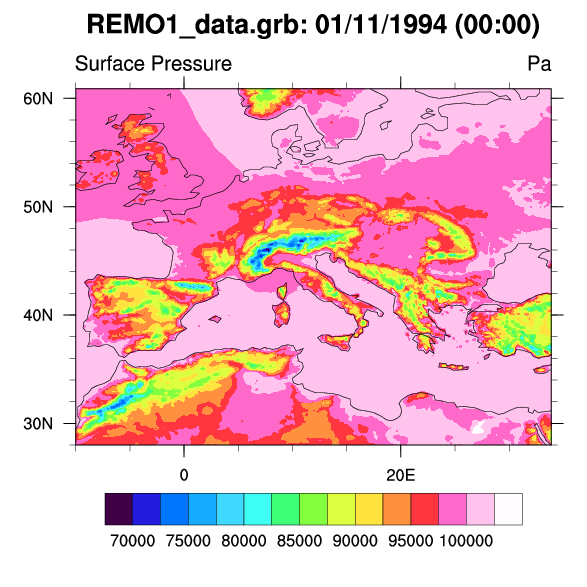
REMO
is a regional climate model created as a joint effort by several German research groups
(eg: MPI for Meteorology, DKRZ, DWD, GKSS). A primary focus is
concentrated on the hydrological components of the water cycle.
The output format is GRIB. Users should examine the file's contents prior to use via
ncl_filedump
withe the -itime option:
ncl_filedump -itime REMO.grb | less
In addition to the output one normally sees from ncl_filedump, eg:
float P_WAT_GDS0_SFC ( initial_time0_hours, g0_lat_1, g0_lon_2 )
long_name : Precipitable water
units : kg/m^2
_FillValue : 1e+20
level_indicator : 1
gds_grid_type : 0
parameter_table_version : 128
parameter_number : 54
forecast_time : 0
forecast_time_units : hours
It is likely that the user will see warning messages like:
warning:NclGRIB: Unknown grib parameter number detected
(129, center 0, table version 128 grib record 1),
using default variable name (VAR_129)
warning:NclGRIB: Unknown grib parameter number detected
(130, center 0, table version 128 grib record 30),
using default variable name (VAR_130)
warning:NclGRIB: Unknown grib parameter number detected
(134, center 0, table version 128 grib record 2),
using default variable name (VAR_134)
warning:NclGRIB: Unknown grib parameter number detected
(172, center 0, table version 128 grib record 3),
using default variable name (VAR_172)
warning:NclGRIB: Unrecognized parameter table
(center 0, subcenter 0, table 128),
defaulting to NCEP operational table for standard parameters (1-127):
variable names and units may be incorrect
[SNIP]
float VAR_130_GDS0_HYBY ( initial_time0_hours, lv_HYBY3, g0_lat_4, g0_lon_5 )
long_name : Unknown Variable Name
units : unknown
_FillValue : 1e+20
level_indicator : 110
gds_grid_type : 0
parameter_table_version : 128
parameter_number : 130
forecast_time : 0
forecast_time_units : hours
[SNIP]
The reason for these warning messages is that NCL does not have a valid builtin GRIB
table that allows NCL to lookup the variable name and units associated with the GRIB
file's parameter id. A sample REMO GRIB table is available:
REMO3_WRF_Vtable. However, the information needed
to correctly apply the table is not present. As noted by one of the NCL developers:
It is not going to be possible to support the REMO GRIB table as
long as they are putting out 0 for the center id. 0 is not a
recognized center id, so there is no valid way to identify where the
GRIB file is coming from.
IMPORTANT NOTE: THE DATA VALUES ARE CORRECTLY UNPACKED.
However, the user must manually provide the appropriate information by
looking at the REMO GRIB table. See Example 2.
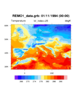 remo_2.ncl:
Read a variable for which a warning message was issued and manually
add meta data by looking at REMO3_WRF_Vtable.
Here "VAR_130" is read and level 25 is plotted. Note there is no information to indicate
the actual level used.
remo_2.ncl:
Read a variable for which a warning message was issued and manually
add meta data by looking at REMO3_WRF_Vtable.
Here "VAR_130" is read and level 25 is plotted. Note there is no information to indicate
the actual level used.
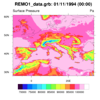
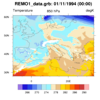 remo_3.ncl:
Read user specified variables and, if multilevel, interpolate to
designated pressure levels. Plot. The interpolated variables can also
be written to a netCDF file:
remo_3.ncl:
Read user specified variables and, if multilevel, interpolate to
designated pressure levels. Plot. The interpolated variables can also
be written to a netCDF file:
